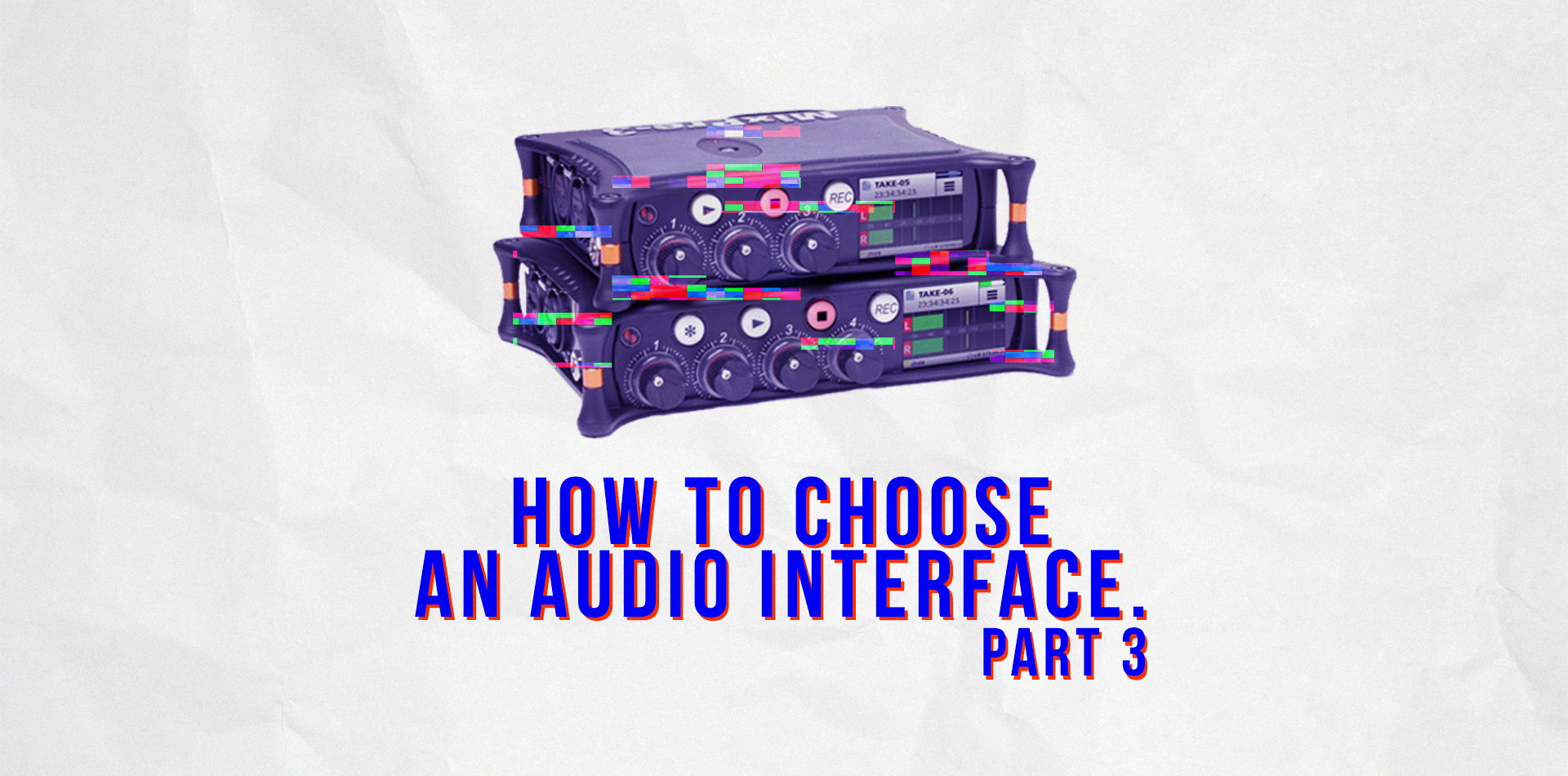
How to Choose an Audio Interface
by. Adhit Android
This is the third part of the article, read the first and second part here: (How to Choose an Audio Interface Part 1 & How to Choose an Audio Interface Part 2)
- Extra and special features
Many interfaces provides more advanced features to enhance the functionality targeted to more specific type of musicians or engineers. Or, we can say that a lot of audio gears adds audio interface features to extend its functions.
Mixer or mixing console
Very useful for those who wants to record a great number of channels while mixing in place. For instance, recording live band performance. Example of this interface is Alesis Multimix 16 USB and Yamaha TF5

Yamaha TF5 is capable to mix in place, record the stereo output to USB flash disk, and route multichannel i/o via USB connection to your computer simultaneously
Synth & Midi keyboard
Electronic music producer and sound designers could benefit with a MIDI performance and audio interface combo. They comes in shape of MIDI keyboard (e.g Roland PCR-1), a standalone synthesizer (e.g Novation X-Station), or pads (e.g Native Instruments Maschine MK3).

Novation Xio is an all-in-one device combining a polyphonic synthesizer, MIDI keyboard controller, and USB audio interface. Very convenient for producing/recording and gigging as well.
Monitor controller
These interfaces can take input from multiple sources such as your PC, mobile phone, and CD player, and route them to multiple outputs or speakers. Examples include the new Mackie Big Knob Studio, SPL Crimson, and Dangerous Music Source.

Mackie Big Knob Studio aims to be the center of your studio with three pairs of input, three pair of speaker outputs, monitoring and talkback function, two-track output for recording to other device, and also functions as a USB audio interface with two ‘Onyx’ mic preamps
Guitar preamp/interface
This is a very specific interface aimed for guitar and bass players. This kind of interface doubles as a versatile guitar preamp that can be tweaked from your DAW and also available as your primary gigging rig replacing the need of a guitar amplifier (i.e Avid Eleven Rack)

Avid Eleven rack is a standalone guitar preamp and also a USB audio interface
Control surface
Lots of people prefers to use hardware faders, buttons, and knobs to do their job. There are some audio interface/DAW control surface combo available for them. Examples of these are Icon AIO6 and SSL Nucleus.
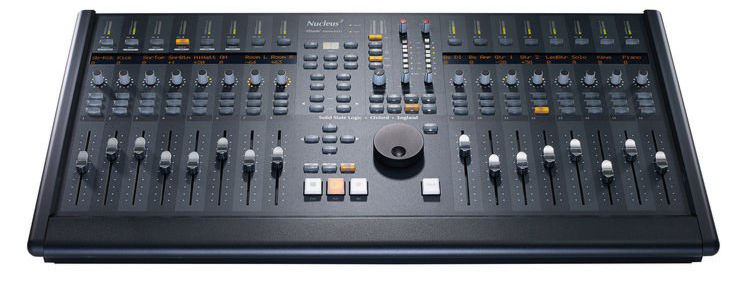
Looks like a mixer, the SSL Nucleus is a control surface that is able to control (almost) every aspect of your DAW and its plugins.
It gives the feeling of working physically with faders and knobs like on a mixing console.
Portable recorder
A great number of audio guys working mobile. They surely needs a mobile recording interface, preferably one that can be used without any PC connection. Choices for these outdoor workers are Zoom R8, Zoom U24, and Sound Devices Mixpre series.

Sound Devices is popular with their battery-powered mobile recorders that records to SD card. They functions as an USB audio interface as well
DJ controller
For DJs who wants to spin and mix songs, some manufacturers offers DJ mixer with audio interface capabilities. The most known interface for this is Native Instruments Traktor series, but there are others such as Roland DJ-808 and Pioneer DDJ series.

For DJs or whoever likes to mix songs, A DJ controller such as this Numark Mixtrack is a must.
DSP powered
These interfaces are equipped with a DSP processor inside. They can run their own proprietary plugin in real time without hogging your computer’s CPU. The one that is famous for this DSP powered interface are the Apollo series from Universal Audio, but there are a few others such as the TC Electronic Konnekt series or Avid HDX System.

The Apollo series from Universal Audio gains massive recognition in the recent years because they put their famous DSP processor inside this line of audio interfaces.
Bundled package
Some audio interfaces are offered as a bundle package, usually comes with a microphone and headphones. Very convenient for starters and beginners. Examples of these packages are the Focusrite Solo Studio Bundle, Steinberg UR22 Recording Pack, or Presonus Audiobox Studio Bundle.

Bundles like this are very appealing for starters.
FINAL: TL;DR (Too Long, Didn’t Read)
In short, to choose an audio interface that suits your needs:
- Make sure what you want to do (record solo, record multitrack, mix/master, DJ-ing, etc.)
- Determine the connection to your computer, OS support, and working condition.
- Decide whether you need the additional features or not.
- Set your budget and start looking into the interfaces on the price range
- Browse review websites, online forums, and chat groups to see user reports about performance, driver stability, the goods, and the bads of the unit you want.
Happy hunting!

