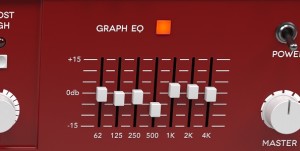As we all know every sound/audio signal has its own frequency and that’s where EQ plugins comes to set their role. Every sound has its own timbre/character consisting of entanglement of these various frequencies; this is the main thing that every producers/musician have to remember.
In music producing, audio frequency is one main thing that we have to deal with most of the time using EQ plugins. What we do in mixing and mastering is shaping/adjusting frequencies of each or all sounds accordingly to achieve certain point of character. But how do we do it?
Equalizer is a Vital Tool
Equalizer, or simply EQ, is a tool used in the professional audio realm to adjust the loudness or to alter the response of one or more frequencies in an audio signal. Alas, equalizer is a vital tool in music production, and understanding how each type of equalizer works is very important to be able to choose the most effective equalizer application for each specific situation.
Most of early generation equalizers are made for telecommunications tasks rather than musical productions, as the time goes, it made for different purposes including music and needs with different character. Along with the vast developing technology, analog hardwares are turned to digital EQ plugins. There are different type of EQ plugins on the Digital Audio Workstation (DAW) and many of VST effects out there, developed to suit your equalizing needs and the character you sought after
These are different types of Equalizer with different functionality:
Shelving Equalizer
The simplest filter circuits in common use within equalizers is a Shelving EQ. Commonly consists of high-pass and low-pass filters. HPF is a High Pass Filter, which pass through upper frequency above the center point of low frequency. For example, 80Hz HPF is passing through frequencies above the center point (80Hz) and cutting/reducing frequencies below the center point gradually depending to the “knee” configuration.
LPF is Low Pass Filter, passing through frequencies lower than the center point of high frequency and cutting/reducing frequencies above the center point. A 15kHz LPF is passing through frequencies below 15kHz and reducing frequencies above it. But there are another common filter. Bandpass Filter is cutting/reducing frequencies on both low and high frequency at a fixed center point and passing through frequencies between that 2 center point. In another calling, HPF is Low Cut and LPF is High Cut as founded in our EVE-AT Series EQ plugins
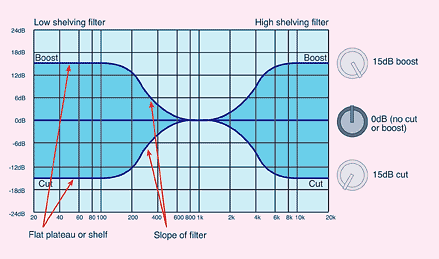
Source: SoundOnSound http://www.soundonsound.com/
Graphic Equalizer
A graphic equalizer as found in Cerberus Bass Amp rather than our EQ plugins, it’s a high-fidelity audio control that allows the user to see graphically and control individually a number of different frequency bands in a stereophonic system.
Most graphic equalizers have two identical sets of filter/amplifiers, one for each channel in a stereophonic system has 31 band. Each band have a fader/slider representing certain audio frequency and mostly with fixed bandwidth.
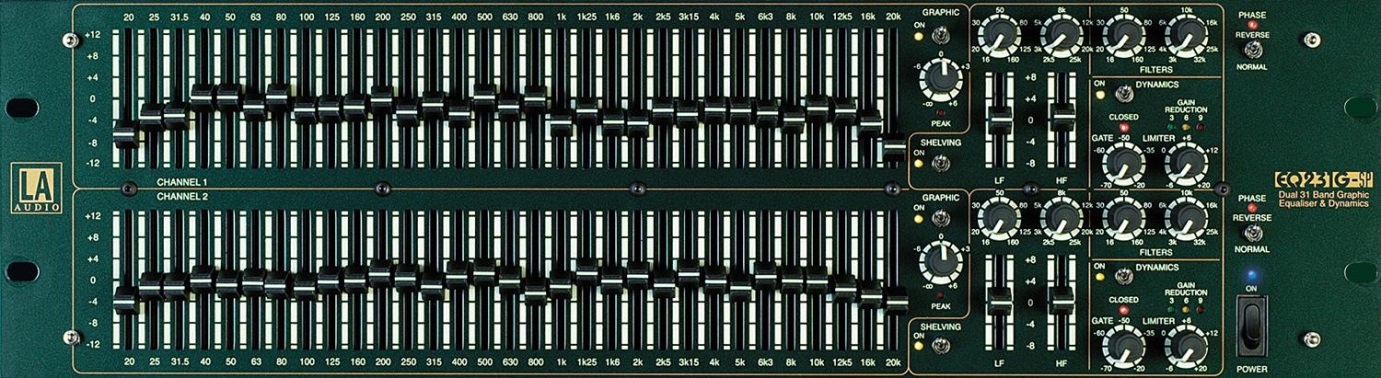
Parametric Equalizer
Parametric EQ plugins have more detailed control compared to Shelving EQ plugins and Graphic EQ plugins. A parametric equalizer can control three aspects: level (boost or cut), center or primary frequency, and the bandwidth or range of each frequency.
The capability of changing the center/primary frequency and the bandwidth of each controlled frequency gives the user a certain advantage of detail fine tuning according to user’s preferences.

Based on the guide we knew, we can use different type of EQ plugins to shape our sound according to our needs. We can use Parametric EQ to shape intricate vocal tracks with specific details or we can use a Hipass Filter for an easy tweaking to clean up low rumbles on Cymbal tracks.
It all depends on the needs. We can use the analog hardware EQ or simply use a vst effect EQ plugins on our DAW or other vst made by other developer. These guide is not an absolute way to follow. Some tracks are already sounding good without the use of an EQ, and some others might need a multiple use of it. But knowing this basic knowledge of EQ would give you an insight of what EQ to use to achieve the sound you wanted according to your needs. Good luck!