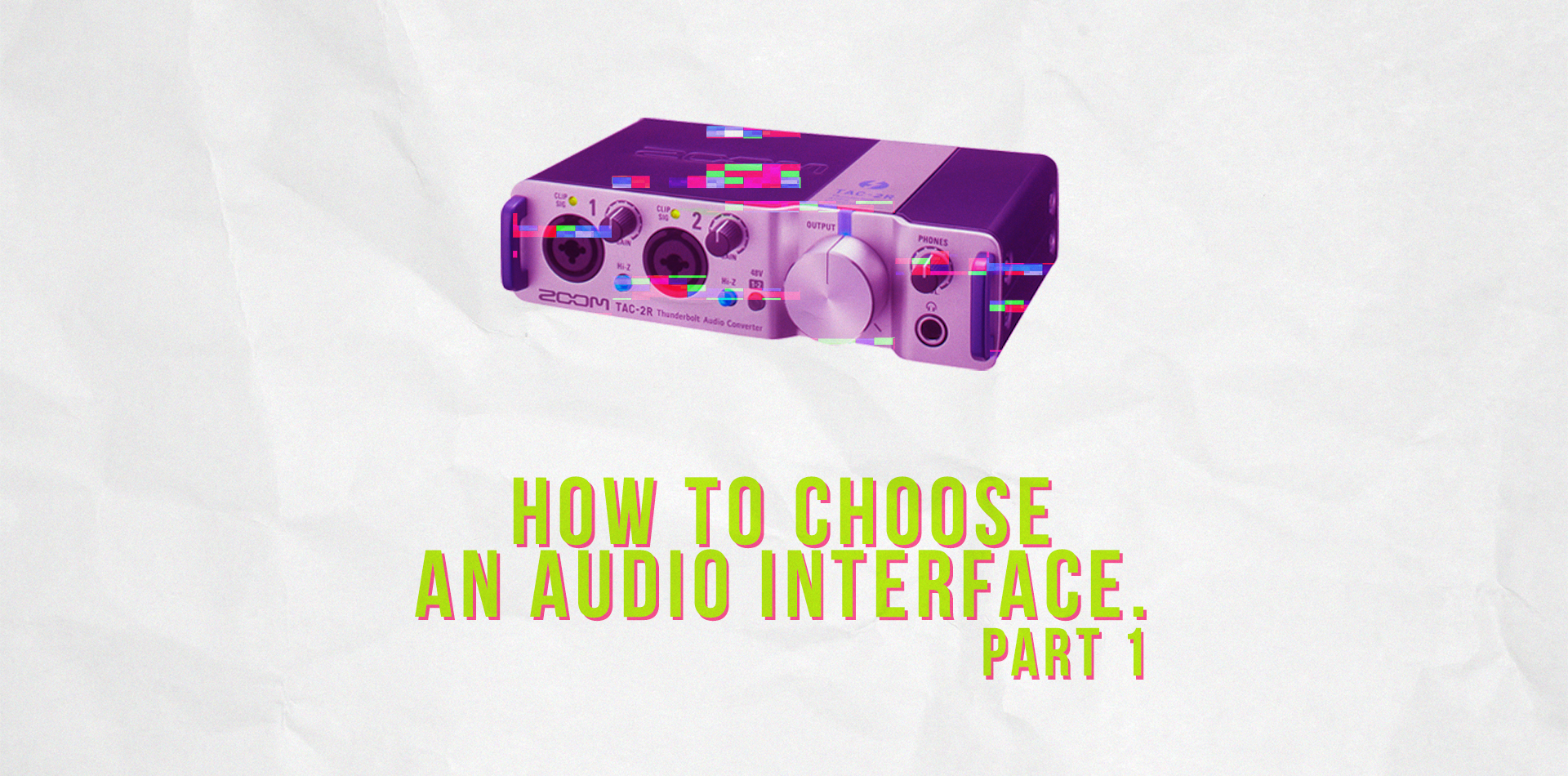
By. Adhit Android
A great number of musicians are working on computer-based recording rigs. If you ever think of recording your vocals at home, or simply compose music on your PC, we are on the same path. For this, an audio interface will be a great investment.

Consider a laptop if you want to work mobile.
An audio interface is a piece of hardware which acts as a hub interfacing many types of sound-related gears to your computer. Your mics, instruments, controllers, speakers, and everything needs to be connected to the this audio interface for communicating with your computer
All modern computers and laptops are already equipped with audio hardware. The standard is the small 3.5 mm socket for speaker or headphones, a line in, and a mic input. They provide basic sound playback and record capabilities but the quality and performance are subpar to dedicated audio interface.
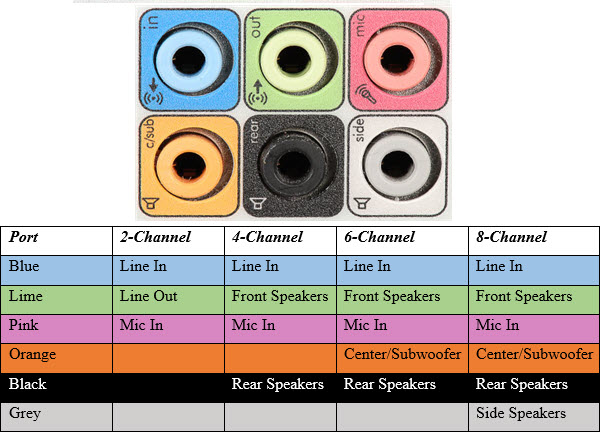
By the plethora of brands, types, and choices available on the market today, choosing the right audio interface may feel laborious. So, how do you find the right one? We’re here to guide you through the choices and considerations so you finally find the best fit for your needs. This is a quite long and thorough article, so this will be posted in 3 (three) parts.
- Set your budget
Looking into forums and groups, most people limit their choices based on its price. Today’s audio interfaces price vary widely from the US$39 Behringer UMC22 to US$3999 Lynx Aurora(n) or even more. We can safely say that the expensive one is better than the cheaper one. The expensive one usually have more features such as more preamps or multi-channel input output, better performance, better components, solid physical quality, includes software, etc. By the increasing popularity of home recording and bedroom musicians in the last 10 years, there is always an audio interface available at any price point. This will relate heavily to the next considerations.
- Meet Your Need
Record or not?
Ask yourself, what do you want to do? A person who would like to record himself playing guitar needs different audio interface with another who prefers to mix songs as a DJ. A person who does field recording may need a specific interface compared to those who record strictly at home or in a studio.
If yes, what do you want to record?
A person who only wanted to record vocals will surely need an audio interface with a XLR mic input and mic preamp on it, a single mic input is fine (i.e Focusrite Scarlett Solo). Another person who prefers to record electric guitar needs an interface with a HI-Z input to plug in his guitar (i.e Native Instruments Komplete Audio 6 has both inputs available in HI-Z mode. Most others are only have single Hi-Z input). Other person who likes to record audio from synths or grooveboxes should be good with an interface with TRS jack to jack line input without any preamps (i.e MOTU 16A).

Zoom TAC-2R has both inputs available in Hi-Z mode to plug in your guitar
If you wanted to use a condenser mic, you will need a 48V Phantom Power on your interface. Don’t worry, almost all audio interfaces equipped with a mic input should already have a phantom power feature. Another consideration is people who prefer to use a low gain dynamic or ribbon mic such as Shure SM-7B or Royer R122. These mics need a hefty amount of level to drive, at least 60 db is recommended (i.e RME Babyface Pro provides 65 db of preamp gain)
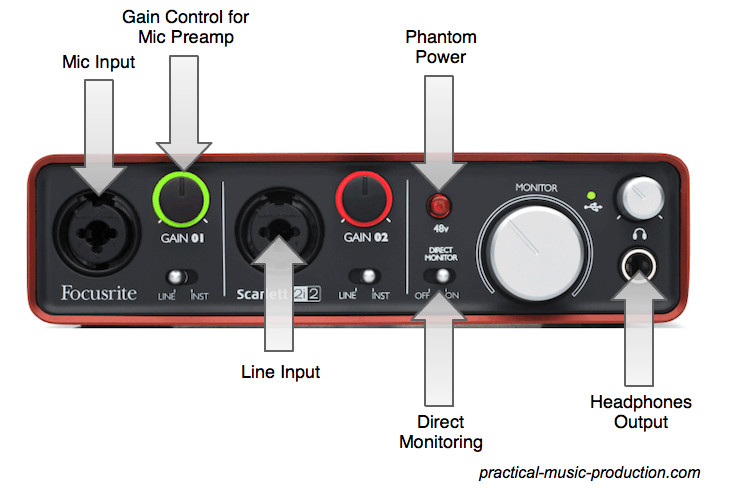
Basic front panel of an audio interface – Focusrite Scarlett 2i2
If yes, how many inputs or outputs needed?
In other words, how many sources or instruments do you want to record simultaneously? If you only want to record instruments one by one and overdubbing things, an audio interface with 1 or 2 inputs should be enough (i.e Steinberg UR22). If you want to record multiple sources simultaneously, such as a full band or a strings ensemble, you will need interface with at least 4 or 8 inputs (i.e Presonus 44VSL or 1818VSL) or even stacking multiple interfaces (i.e TC Electronic Konnekt48 can be daisy chained to each other)
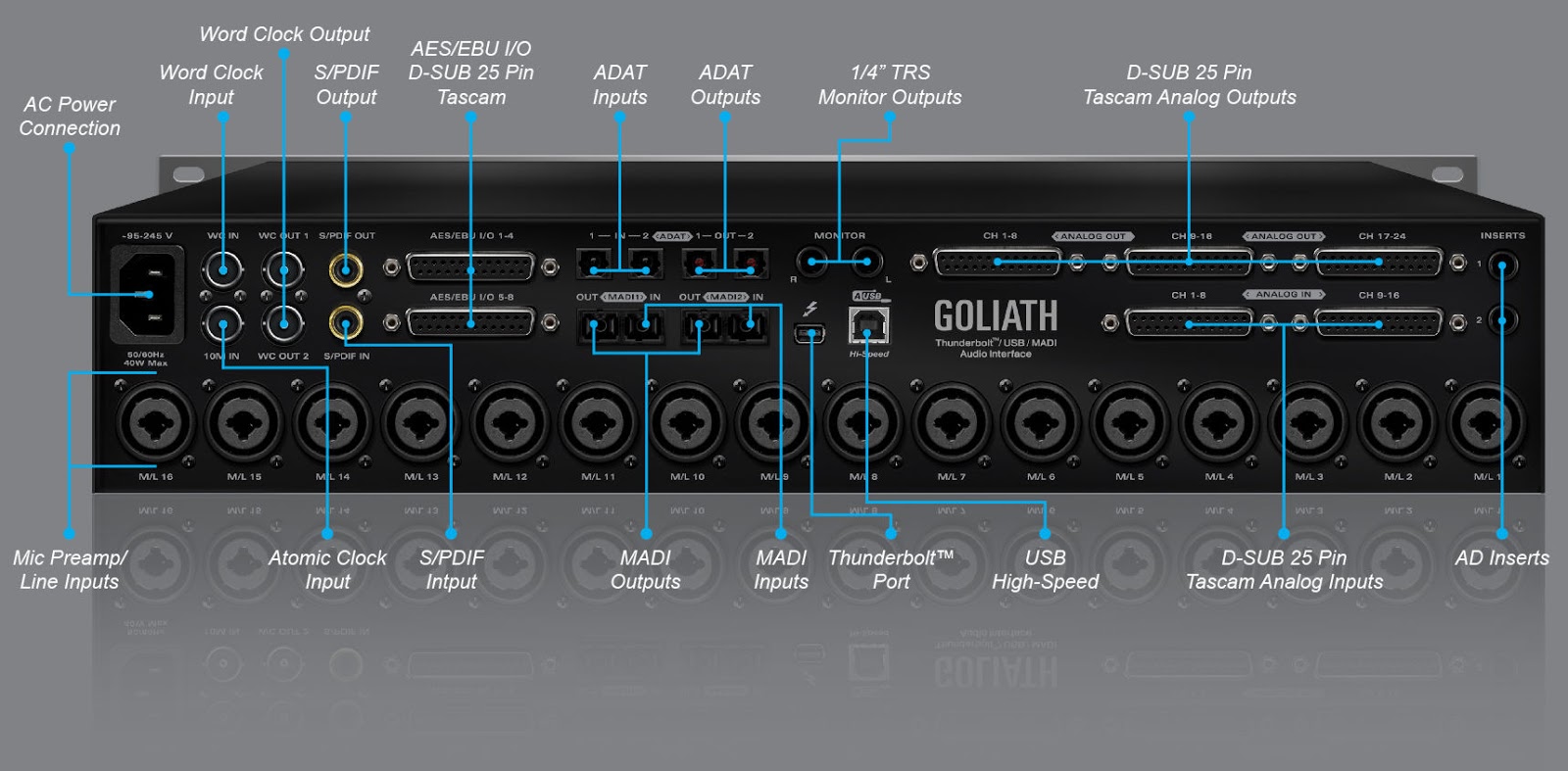
Advanced connection ports and multiple input-output of the Antelope Goliath
If no, what do I need to consider?
If you have no intentions to record anything at all, that is fine. A lot of people prefer just to make beats, compose songs all ITB (In The Box: totally in your computer, using DAW and sequencers, without any real hardware or instruments at all), designing sound using downloaded materials, or processing sound more to the programming side with tools such as MaxMSP. Any audio interface is actually fine, but you probably better go with an interface without the input section. These kind of interfaces is known as Audio DAC (Digital to Analog Converter). Many DACs offer better specs than common audio interface, example of these units are Cambridge DACmagic Plus and Grace Design M900.

Lavry DA11 mastering grade DAC unit
Outboard gears
Those who wants to use their racks of hardware better go with a line input only audio interfaces, especially if they want to connect hardware processors such as compressors or EQs, they will need a lot of input and outputs for insert points (i.e Antelope Orion has 32 channels of input and output via USB connection). Careful, though. You need to enable Hardware Delay Compensation on your DAW to use those hardware insert.
For people who wants to use outboard mic preamp, which is arguably better than the interface’s preamp, it is not recommended to connect the preamp output directly to mic input of the audio interface. For this reason, some audio interface has a feature to bypass the built-in preamp whenever you use a TRS plug to the inputs (i.e Apogee Ensemble)
Will be continue to part 2 stay tuned guys! 🙂

