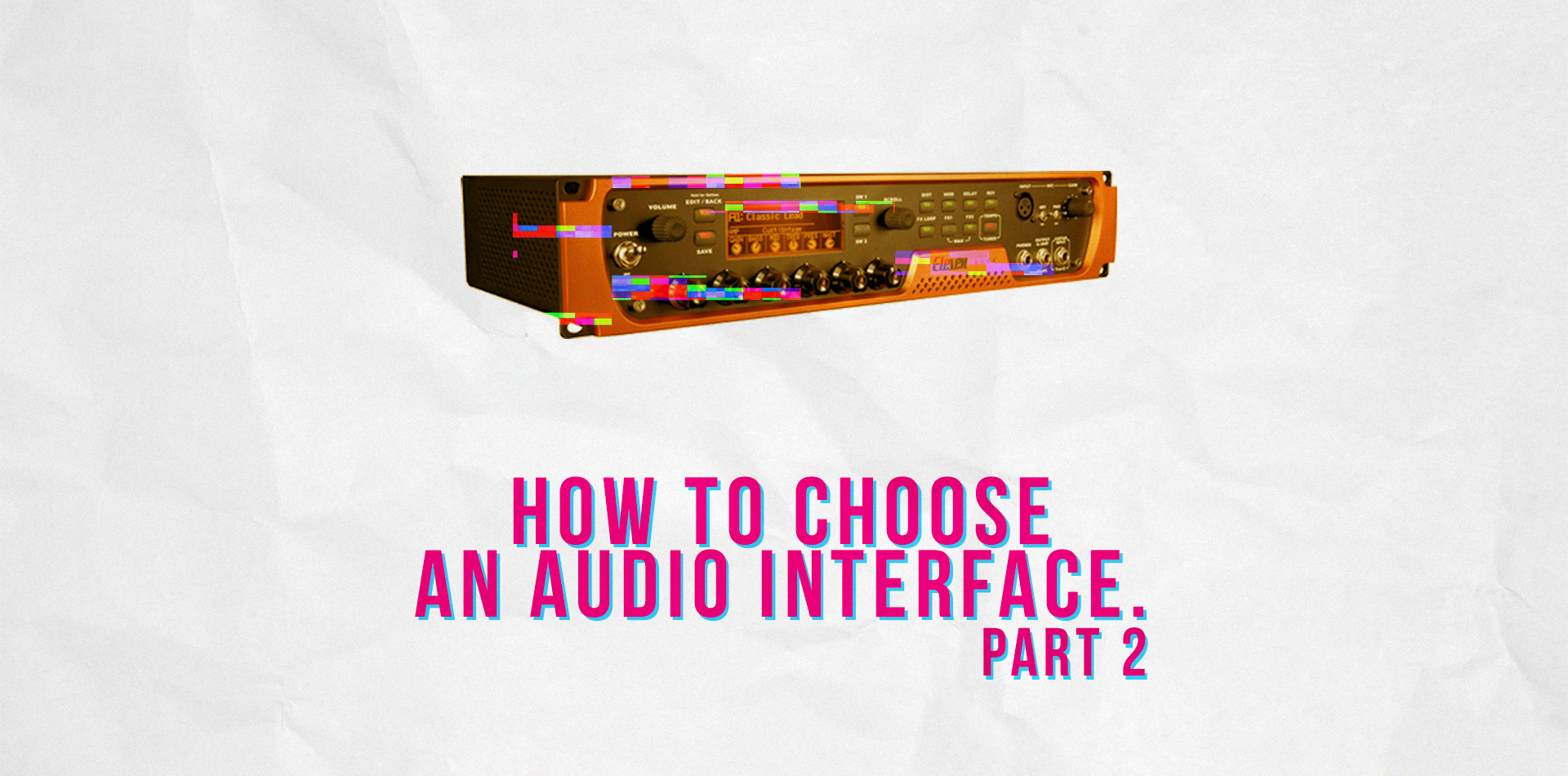
How To Choose an Audio Interface Part 2
by. Adhit Android
This is the second part of the article, read the first part here: https://www.kuassa.com/beginners-guide-how-to-choose-an-audio-interface-part-1-of-3/
- Connection Type
The connection type relies heavily on your computer. The most common is, of course, the USB connection. It’s available in possibly every desktop computers, laptops, and mobile devices. Many systems support it; from Windows, OSX, Android, to Linux, etc. Although maybe the connector’s type can be a little bit confusing (mini, micro, type-A, type-B, USB-C), it’s safe to say that USB audio interface is the most widely supported standard interfacing for many devices and peripherals.

Many Types of USB Connector
Another type of widely used connection is the Firewire. A lot of people are still using Firewire audio interface, but at a recent time it seems that most companies and computer brands are abandoning this type of connection. Back then, all Mac desktop units and Macbook laptops up to their 2012 variants are equipped with Firewire ports. Their newer units only provide USB-C and Thunderbolt ports. Firewire ports also available in higher-end Windows laptop and motherboard units though it looks like less and less desktops and laptops provide this type of connector. If you work on a desktop computer and for whatever reason still want to use Firewire audio interface, you can install a Firewire PCIe card to add Firewire ports to your PC.
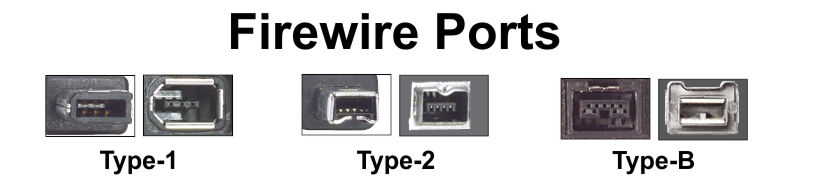
Many Types Firewire Ports
Those who worked strictly on a desktop computer, a PCI Express (PCIe) based audio interface (also called as a soundcard) can be a good choice. It’s highly reliable, provides better OS support and overall latency, and some of them can be chained for a myriad of inputs and outputs. Examples of these audio cards are RME Hammerfall, Lynx E44, and the older MOTU 424e card which can be used to chain four units of MOTU racks totaling in 96 channels of audio inputs and outputs. If you consider a PCIe interface, please check your computer to see if your board has a free PCIe slot available inside.

Lynx E22 PCIe (PCI Express) sound card
The newest, and claimed to be the fastest type of connection is the one called as Thunderbolt. On paper, it offers the fastest bandwidth compared to Firewire and USB. It’s available on all current Mac units and slowly getting into Windows systems. The most recent version is the Thunderbolt 3, which is backward compatible by using an adapter to Firewire port, Thunderbolt 1 & 2, and also supports USB 3.1 protocol. Today, more and more brands are releasing Thunderbolt interfaces such as Universal Audio Arrow, Resident Audio interfaces, Focusrite Clarett series, and Presonus Quantum series. There are also a few interfaces provide multiple ports such as MOTU 828x which has both Thunderbolt and USB port.
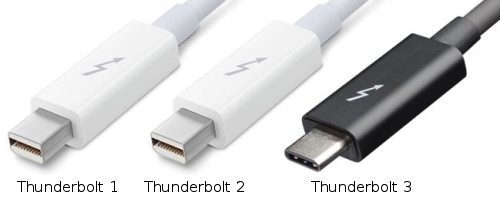
Thunderbolt Connectors
Other than those four, there are few other type of connection that is mostly used in a professional area or where someone needs a tremendous amount of input/output. Example of these connections are MADI connection and audio over ethernet like Dante. There are also proprietary connection that is only used by specific manufacturers such as from Avid and Apogee.
- Headphones Output
There are times when multiple headphones out is required. For example, when recording in place where setting up monitor speakers are impossible. A few audio interfaces provides dual headphones output such as the SPL Crimson and Focusrite 18i8.
- Mobility
If you prefer to do your music or audio work outside, or moving from places to places, a USB bus powered interface would be a better choice (i.e Mackie Blackjack). There are also interfaces that is compatible with iOS devices, so you can plug it to your desktop computer at home and also your iPad when going out as well (i.e Tascam iXR). For people who only produce music on their home or studio, an audio interface with external power supply won’t give you hassles (i.e Audient ID22).
People who is doing a lot of mobile or field recording would prefer a rugged interface with a solid metal enclosure (i.e Sound Devices USBpre2), or they can go with a battery powered interface with SD card slot (i.e Zoom R16) to record without a laptop.

Tascam iXR can work for Windows PC, Mac computers, and iOS gadgets.
- MIDI Support
There are a lot of musicians who use synthesizer modules, grooveboxes, or hardware samplers. Generally those who works in electronic music and sound designing. They might prefer to get an audio interface with MIDI input-output to directly connect their gears to the computer. Most of today’s interfaces are already equipped with MIDI ports. You can also get a MIDI to USB converter to connect your gears directly to your PC , or a full MIDI interface without audio capabilities (i.e M-Audio MIDIsport). Those are completely different units than what is discussed in the topic on this page, but still worth mentioning.

A multi-channel MIDI to USB interface without audio capabilities
- Future Expandability
If you were doing minimum recording for now but have a plan to expand your studio, or gears, in the future, there are features to consider. First is the SPDIF connection. It looks like RCA connectors for your TV, but carries stereo digital audio signal. You can upgrade your audio interface’s monitor output by connecting it to a high-end DAC (i.e Lavry DA11) via this connection, or adding 2 more input by connecting a preamp with digital output (i.e ART Pro MPA-II).
Next is the connection called ADAT Lightpipe. This carries multiple stream of digital signal through fiber optic cable. It’s capable to transfer 8 channels of audio in a single cable. You can add 8 new inputs and/or outputs by using this connection. For an instance, you can add an 8 channel Audient ASP800 preamp to Arturia Audiofuse extending its mic inputs from two to ten. Very useful for someone who starts with recording vocals only and later wants to record a whole band, for example.
There’s also a special type of digital i/o connection called AES/EBU which looks like regular XLR connector. This is mostly used in top-end professional level interface (i.e Lynx HILO), but a few mid level interface is also having this connection (i.e Tascam UH-7000), in case you want to connect a top-end DAC and ADC units in the future.
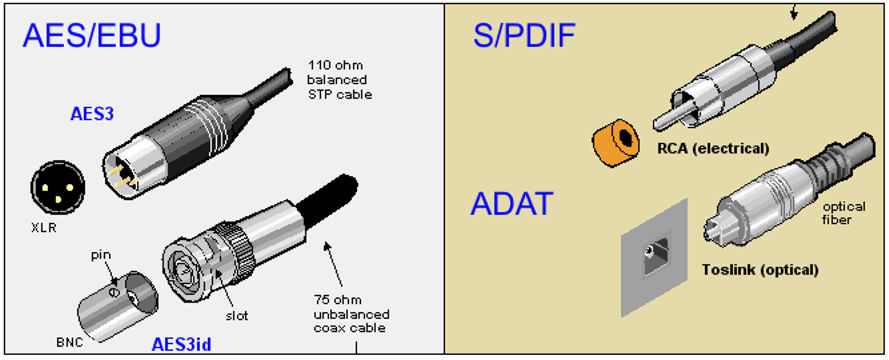
Types of digital interconnect
- Software and support
Performance of audio interfaces rely heavily on its driver software. A “device driver” is a piece of software which controls a specific hardware on your computer and communicates to the operating system and the software used. Manufacturers like Lynx and RME gets rave reviews because of their driver is highly reliable, offer solid performance, trouble-free, and delivers very low latency among other interfaces. It’s wise to check online forums and chat groups for reviews about a specific interfaces performance, pros, and cons. Also check the manufacturer’s website and see if their driver is updated regularly or not. For example, by the time of writing this article, the last update for Presonus Audiobox USB 96 is on April 17, 2018 (last week). Compare to Mackie Blackjack, which is still available on retailers, listed that their driver was released a few years ago and only for Windows 7. Mackie stated that the Blackjack doesn’t event support Windows 8 and 10.
Note: You can actually install and run the Blackjack on WIndows 8 or 10 with a simple trick.
A great numbers of interface comes bundled with software. This is very useful for starting, especially for those who doesn’t have any DAW yet. Presonus interfaces mostly comes with Studio One, Focusrite gives their Red or Midnight plugin suite and Cubase LE, and Novation products usually comes bundled with Ableton Live Lite.
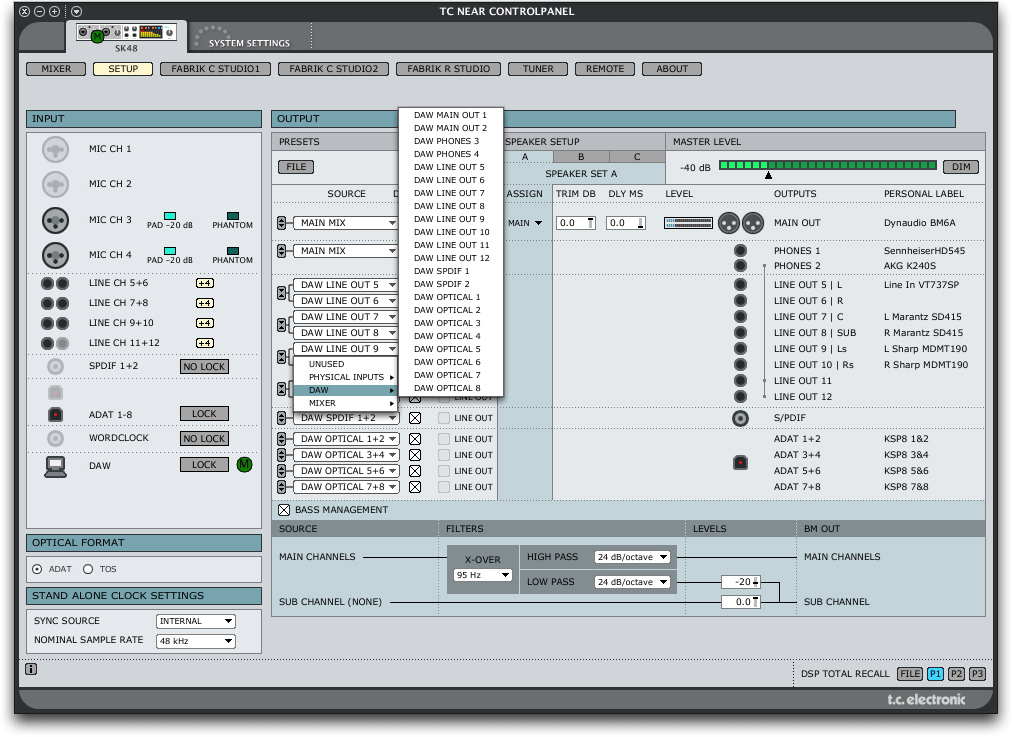
TC Electronic’s TC Near driver/software adds many more capabilities to the interface
Will be continue to Part 3, stay tuned guys! 🙂

