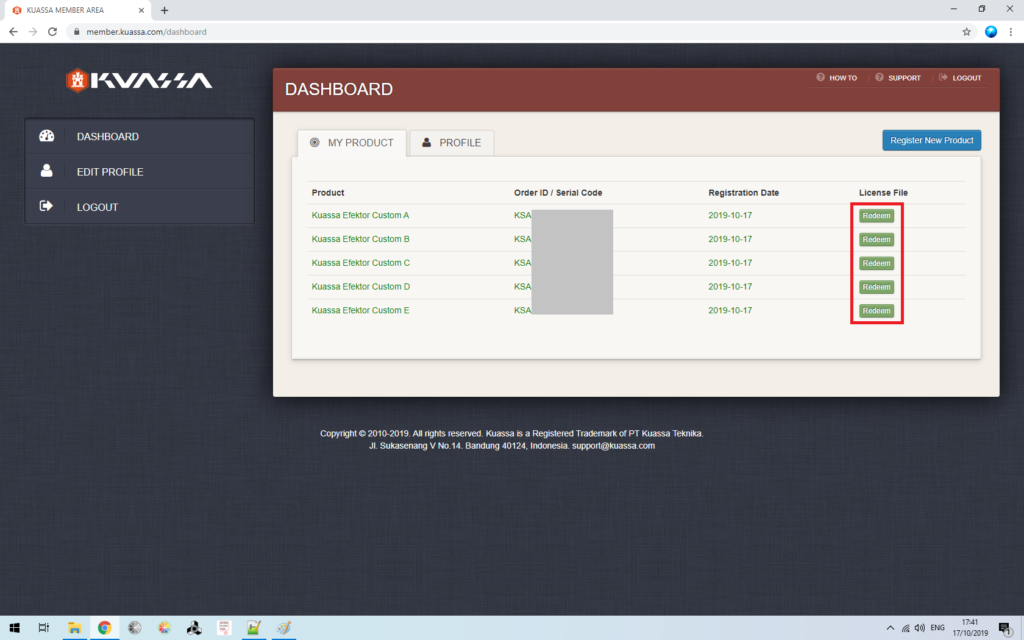Custom Bundle
CUSTOM BUNDLE REDEEM INSTRUCTION
Purchased our Custom Bundle? Here’s how to redeem and select your products
1.
Have You Installed the Plug-in(s) ?
Download the correct installer for your DAW here: https://kuassa.com/downloads . We supports VST, VST3, Audio Unit and AAX (and Standalone for the Amp Sims), then make sure it runs inside your DAW.
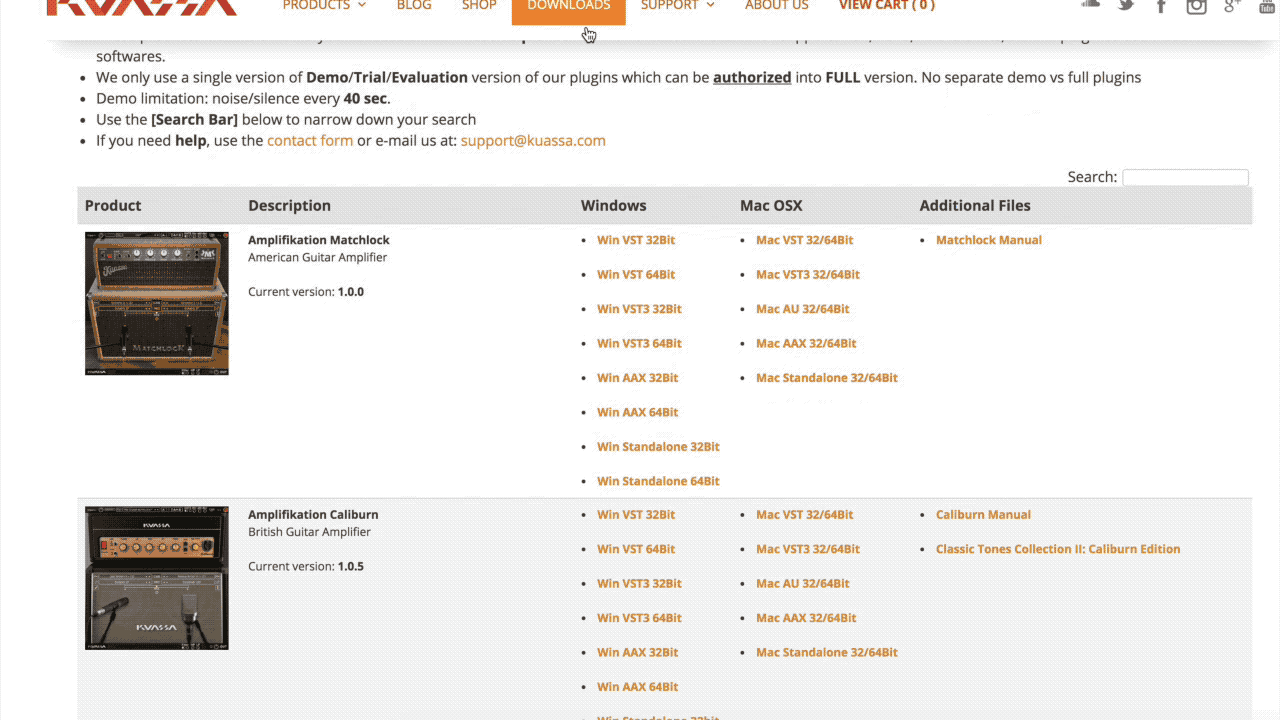
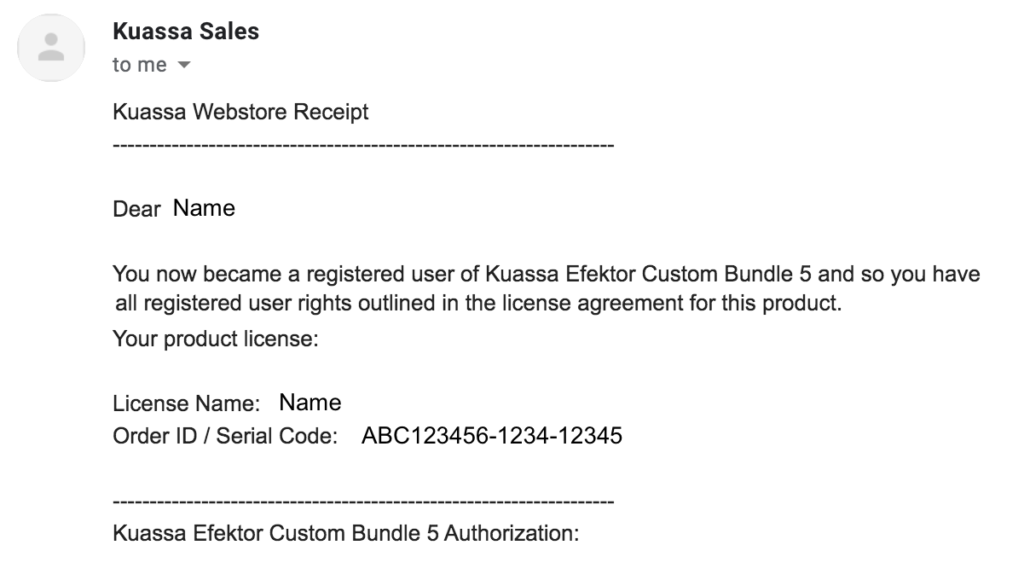
2.
a) From our shop
Check your e-mail inbox. , then look for your [Order ID]
After completing a purchase, our system will automatically send you a purchase receipt along with a unique 18-digit [Order ID] to your e-mail address with format like this: ABC123456-1234-12345
B) From Our Resellers
Check your e-mail inbox. and look for a Serial Code
After completing a purchase, the reseller’s system will automatically send you a purchase receipt along with a unique 18-digit Serial Code to your e-mail address with format like this: ABC123456-1234-12345
3.
Create new account at the Member Area
Visit the Member Area here: https://member.kuassa.com. Then click [register] and fill all the required fields to create new account. You don’t need to provide the same credentials as the ones you entered when you do a purchase.
After registering, our system will automatically send a confirmation email to your inbox containing an [Activation Code]. Simply click the confirmation link provided, or copy the [Activation Code] and paste to the Member Area form. You can sign in with the email address and password right after the [Activation Code] is successfully entered.
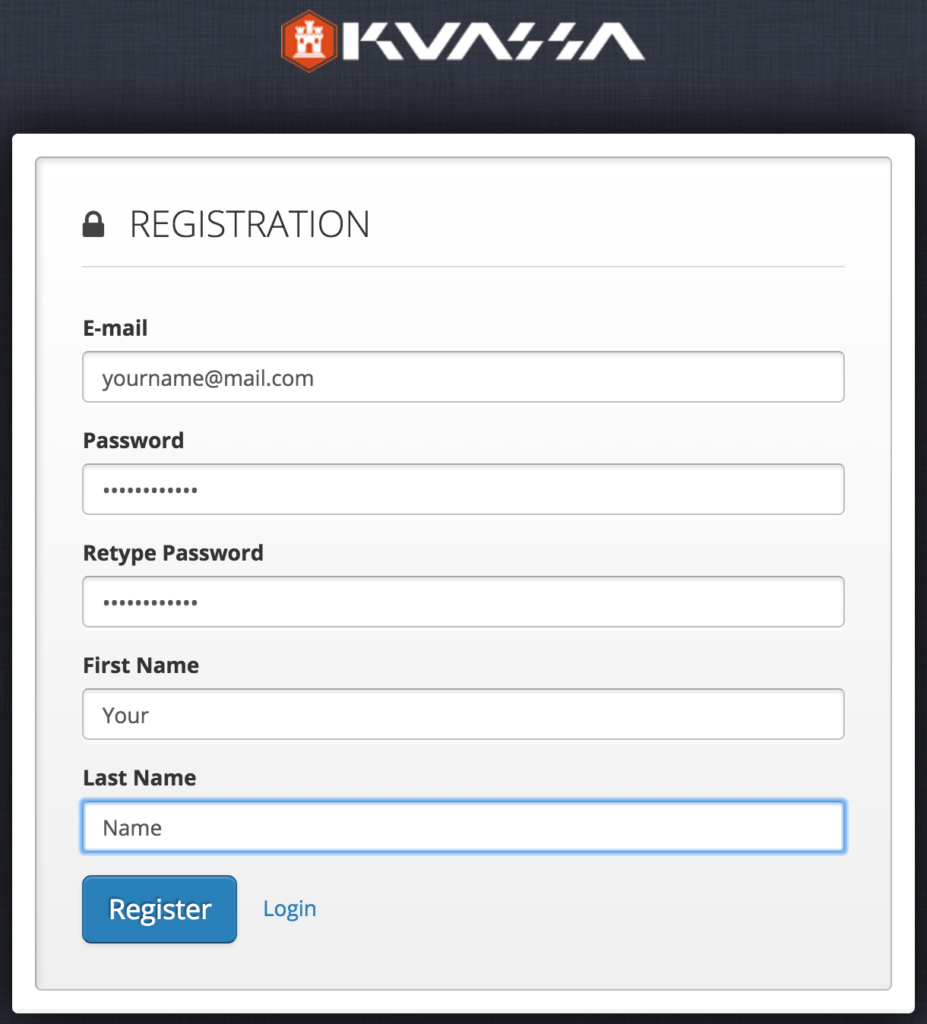
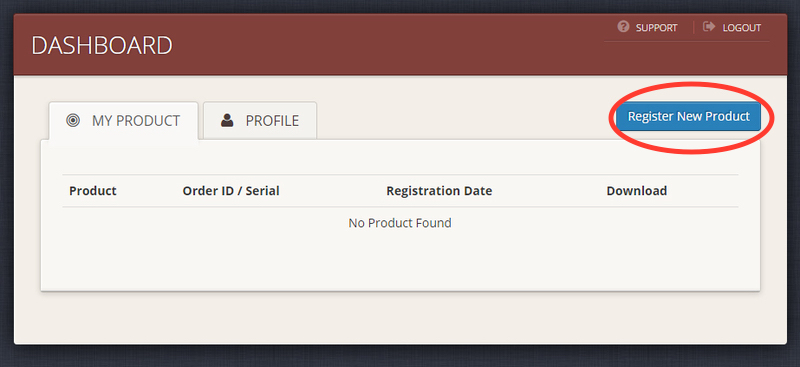
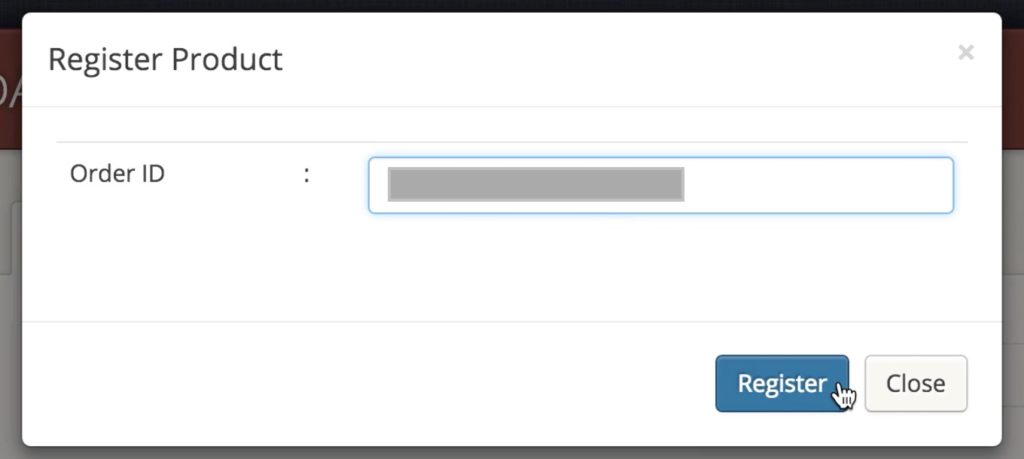
4.
Register the Custom Bundle Serial Code
Once inside the Member Area, to add your purchased plugins, click on [Register New Product] and enter your [Order ID / Serial Code].
When your [Order ID / Serial Code] are valid. There will be a message that your registration is successful
5.
Slots of Empty Products Are Now Available for You to Choose
When successfully registered. There will be slots of empty products for you to choose anytime. [Kuassa Efektor Custom A – Kuassa Efektor Custom E]
For example, if you buy Efektor Custom Bundle for 5 Efektor products, there will be 5 empty slots that you can redeem a license for current or future Efektor products anytime you wish.
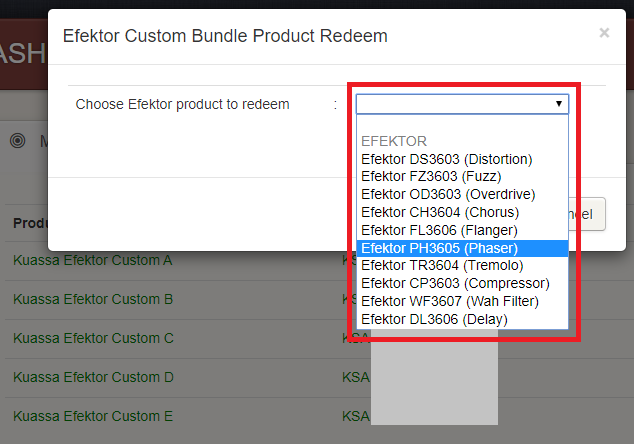
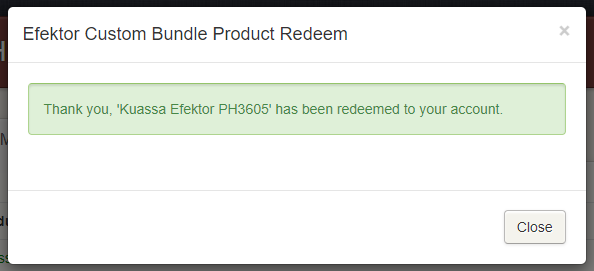
6.
Choose your product(s)
Choose [Redeem] from one of the empty slots, to redeem one of your chosen Efektor product you wish.
7.
Download Your License File(s)
After successfully adding the products, the green button [Redeem] will change into [Download]. Then you can download your license anytime you wish.
Click the blue [Download] button to save your License File(s) and use it to authorize your plugins.
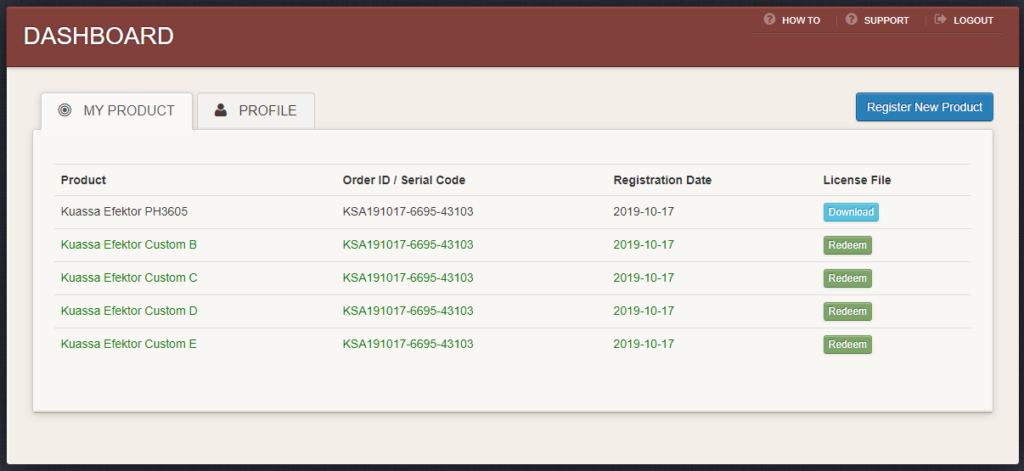
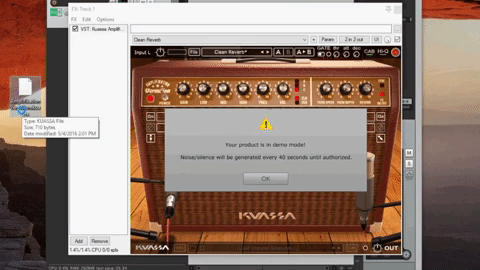
8.
Authorize your product (s)
Use the [License File] to authorize your Kuassa plug-in using the [File] button on the top left of the plug-in’s interface, then point it to the License File(s) you saved from the previous step. Done!