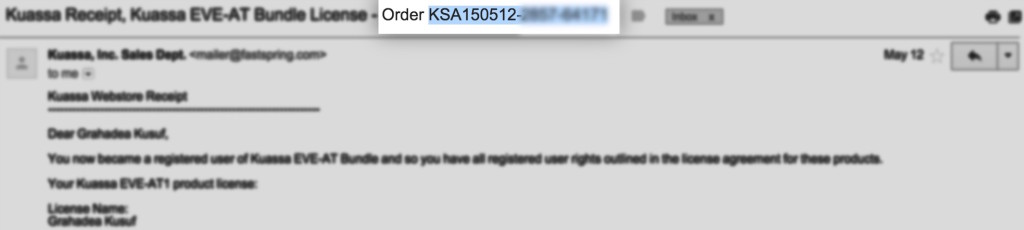Introducing the newest feature for Kuassa customers: Member Area
Migrating to a new computer? lost your license? Kuassa Member Area is place where Kuassa native plugin customers can retrieve their license(s) bought from Kuassa Webshop or other stores. So you don’t have to wait longer to retrieve your license.
Here’s the process to activate all your purchased licenses within the Member Area:
- Visit the Member Area here: https://member.kuassa.com or access through the support drop-down sub menu above.
- To gain access, please sign up / register by filling in all the required fields. You don’t need to provide the same credentials with the ones you entered when you do a purchase.
- After signing up, our system will send a confirmation e-mail to your inbox containing an [Activation Code]. Copy paste the [Activation Code], or simply click the confirmation link.
- After the code is successfully entered, you can now sign in using the e-mail address and password used during signup.
- Inside the Member Area, Click [Register New Product] to add your purchased plugins to your Member Area.
- Then enter your [Order ID]. The [Order ID] is the unique number sent to you e-mail after you make a purchase, typically formatted like this: ABC1234AX-XXXX-XXXXX. Kindly check your inbox for an e-mail titled “Kuassa receipt” from “Kuassa, Inc. Sales Dept.” if you bought from our webstore, or search for the name of the store where you purchased our plugin.
- After registering new product(s) you can try to download your license key(s).
- Above is a 4.19 minutes video tutorial, please watch it for more detailed how-to.
- To change password, please use the [Edit Profile] button on the left. You can edit your profile, and the password field is located at the bottom.
- If you forgot your password, you can always retrieve it by clicking [Forget Password]. Our system will send a link to reset your password to your e-mail. Check your e-mail’s spam or junk folder just in case it’s mistakenly marked as spam.
E-mail us at: support@kuassa.com for more information
Enjoy!